As I spend more and more time learning, researching and teaching, one of the fun things I explore is the boundaries of the Learning methodology. For anyone with digital access, learning tools are dramatically different from even a decade ago. The change has been driven by better tools to input - digital writing, cloud, etc. - and the power of LLMs to output to our learning context and query.
The interesting question then is the optimal way to learn. We are swimming in information, coming from multiple sources. The best case is access to all and synthesising everything. The worst case, information overload and poor warehousing.
So here’s my DIY take on Elegant Productivity in Learning.
Elegant Productivity?
Productivity in learning is understanding deeply using the high-quality resources available. It means pulling in the best stuff from out there and then really grilling it with our internal questioning. Elegance here isn't about fancy fonts; it's about a role for every step and the cleanest possible integrations. No wasted motion.
Net effect: Effective on comprehensiveness and efficient on time, both several orders of magnitude higher than a decade ago.
A. The Input Sources
Pre-reads:
Annotated PDFs and eBooks (I use Kindle Scribe): Actively engaging with text through annotation has been the learning method for many of us. The Kindle's annotation features allow me to have this active dialogue with the text, capturing key insights and questions directly within the source material for later recall.
In class/Meeting material:
a. Handwritten notes on a digital notebook (Kindle Scribe): Multiple cognitive benefits of handwriting have been detailed. For me, the flexibility of articulating in circles, flows, connectors, and (loud!) punctuations helps me understand. Using a digital notebook like the Scribe allows me to tap into this cognitive advantage while still having the flexibility of digital organisation and searchability for later integration.
b. Typed notes and visuals (into Google Drive): Typing into the Google Drive document allows for editing on-the-go across devices. Equally useful is the seamless integration of visuals from my phone (photos straight into the live document) into Google Drive that helps create a richer context for my notes. In essence, one is annotating the speaker’s live presentation/slides/whiteboards.
B. The Synthesis Process (Within Notebook LM)
Step Zero: Notebook LM acts as the central hub. Open a fresh space using “Create new”.
Step 1: Source Material Integration: Add all the Inputs listed above as “Sources”.
Step 2: External Knowledge Addition: Bring in the heavy hitters - the key textbooks/articles, the web articles, YouTube videos.
Step 3: Handwritten Note Transcription: Transcribing handwritten notes makes them searchable and integrable with digital text. This step bridges the cognitive benefits of handwriting with the analytical power of digital tools.
I find the ability to embellish the notes to comprehensiveness most useful. Yes, you can leave a question in your notes - "what does xyz mean?" - and your finished notes will have the answer!
Step 4: Information Synthesis: The core of learning involves making connections between different pieces of information. Now explicit and tangible in your working space!
C. The Resulting Output
The information is now ready to use
Summarise: Get the gist. More importantly, query the gist for your context.
Query: Ask specific questions and get targeted answers across all your sources.
Podcast: Turn your synthesised knowledge into audio for learning on the go, or for sharing an audio summary.
D. Continuing the Learning
This is a live workspace. New information, new questions and new ideas are welcome additions, whenever they strike.
This is also a shareable workspace. So more folks can join the fun. I foresee NoteBookLM as the new shared drive.
And finally, leave the synthesis and answers in the workspace or move them to Kindle through a PDF for archiving and consumption.
Caveats:
NotebookLM remains at the mercy of Google’s whims, since it is likely some way from monetisation.
Caveat-Emptor on LLM usage apply. Please keep your confidential data away (a lot can be achieved despite that limitation, though).
Kindle is good, but many are locked into the Apple ecosystem. I am sure there must be equivalent ways in that universe. Else, join the plebs.

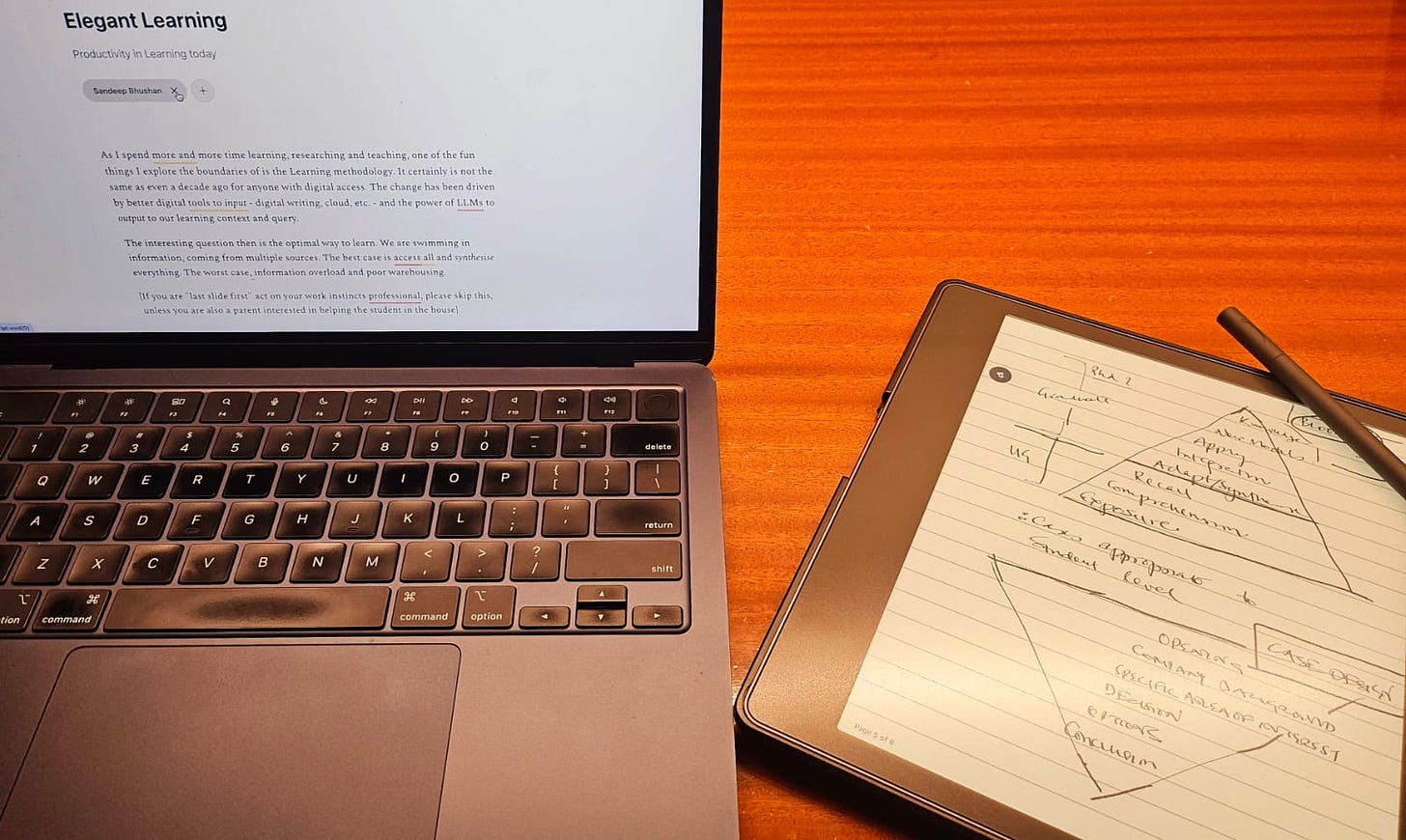


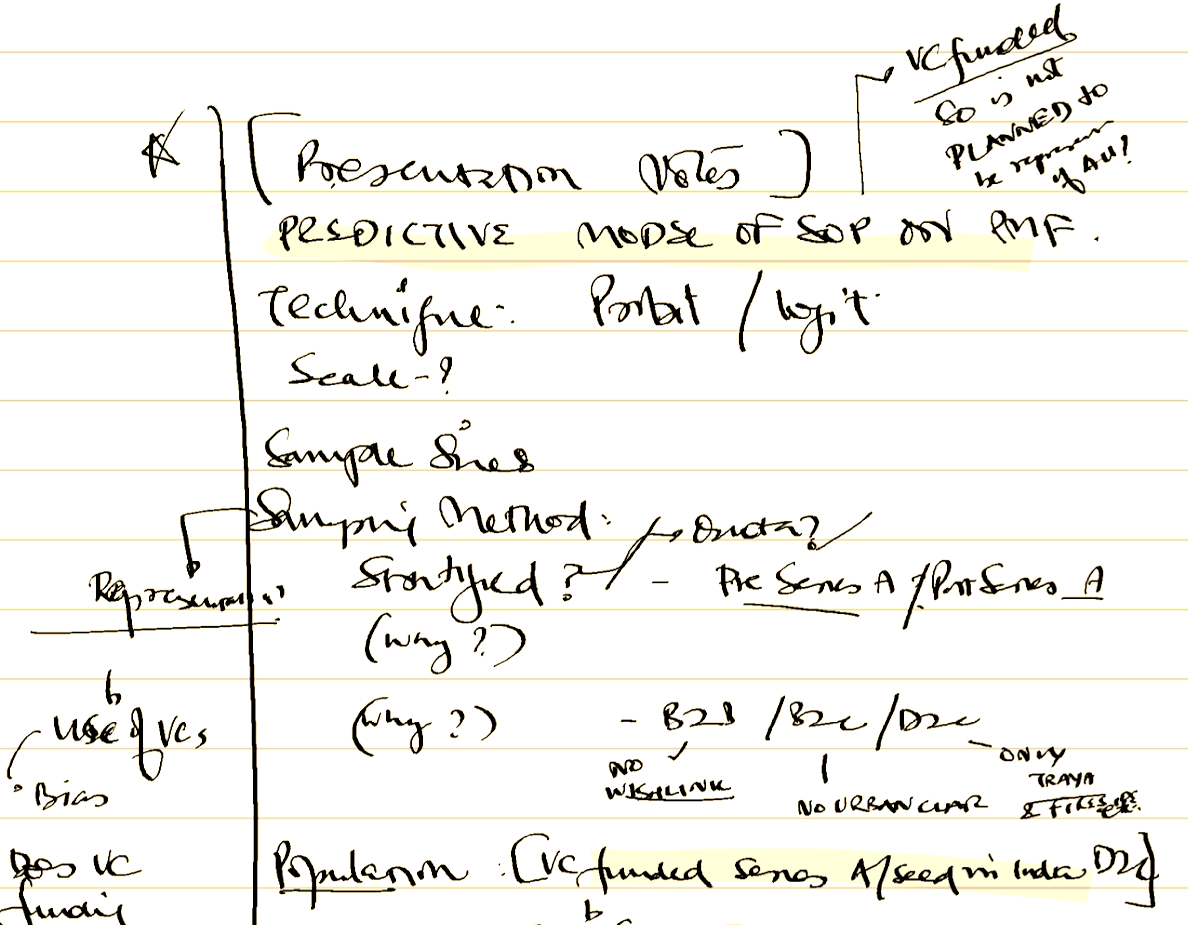

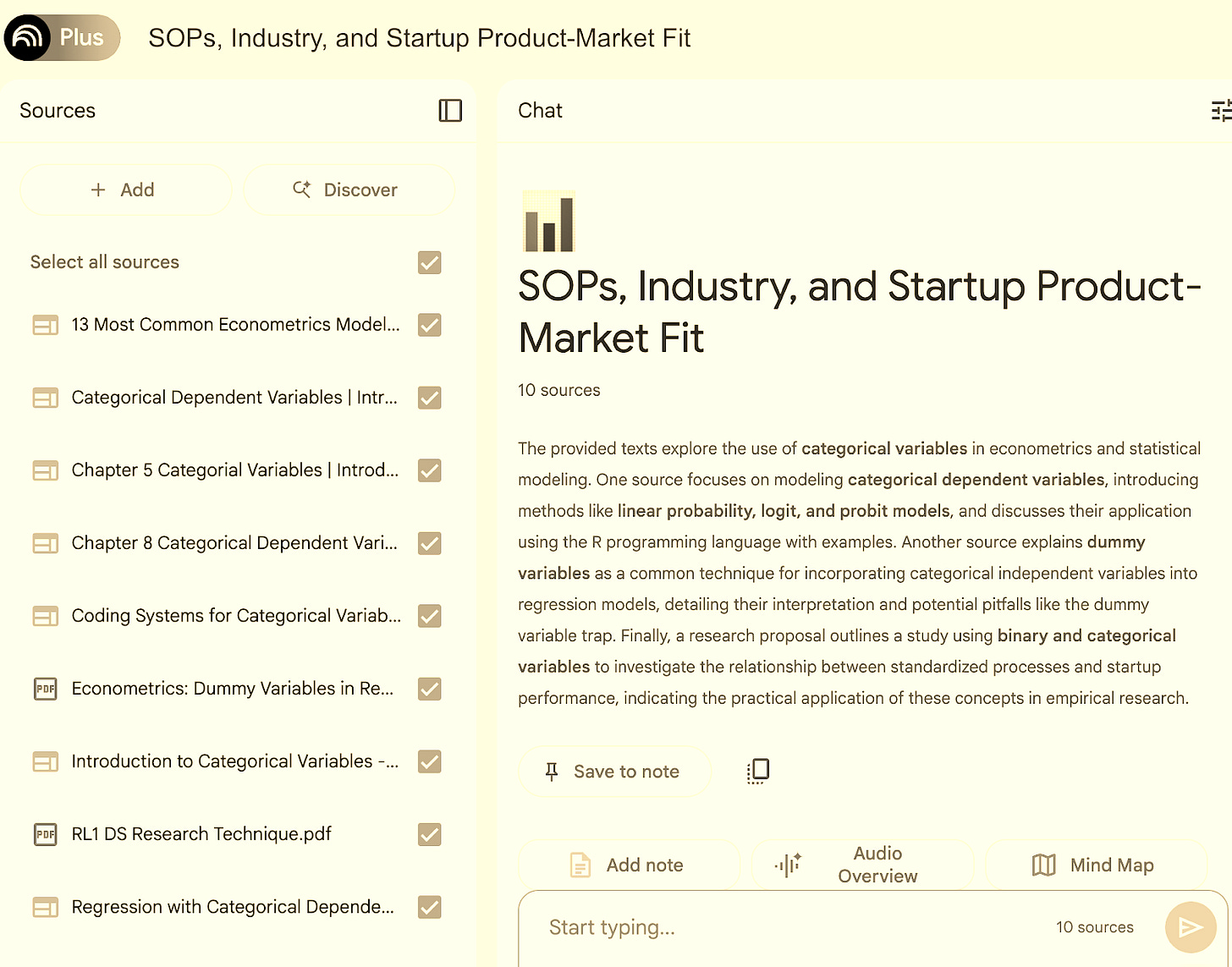



Good one.. nice digital native way to assimilate and build.. haven’t used Notebook LM.. so, this is a good prompt.. thanks!
Sandeep- based on my limited interactions- will our MBA students in B schools do so much? :) they are stretched with many activities and want to somehow finish! Hats off to your passion and interest